HOW CAN I ACTIVATE A REPLACEMENT SIM?
Once you've received or purchased a replacement SIM for your amaysim mobile plan, activating the replacement SIM can be done by following the below steps;
- Log in to My amaysim.
- Choose Plan under your phone number.
- Select Replace SIM.
- Click Activate replacement SIM under the Already have a replacement SIM? section.
- Enter the 13 digit SIM number, then click Next.
This will swap your existing amaysim number onto the new SIM.
We'll also send you an email once your new SIM becomes active.
If your SIM becomes damaged, you lose it, or you need another one to fit a new device, you can order a new SIM for your existing amaysim number.
- Log in to My amaysim.
- Select Plan under your phone number.
- Then select Replace SIM.
- Select the reason for replacing your SIM, then click the Continue button at the bottom of the screen.
- Make sure the delivery details are correct, and then click confirm replacement button at the bottom of the screen.
Delivery is FREE and should arrive within 2-10 days.
The SIM you'll receive will be a 3-in-1 SIM so you can punch out the Standard, Micro or Nano SIM your device requires. This means no matter what type of SIM your device needs, we’ve got you covered!
Buy a replacement SIM at a retail store
If you need the replacement SIM more urgently, you have the option of purchasing a standard amaysim SIM for $2 from our range of retail stores that includes Coles, Woolworths, Australia Post, 7-Eleven and more. Once you’ve purchased the SIM, you can activate the replacement SIM by following the instructions above.

 WANT TO TALK TO A REAL PERSON?
WANT TO TALK TO A REAL PERSON?