WHAT DOES 'AUTO-RENEW' MEAN?
Prepaid credit at amaysim is known as AS YOU GO credit and has an expiry period of 365 days and can be used to add any mobile or data-only plan - If you don’t have enough credit to add the plan, we’ll simply charge the remaining cost to the selected payment method on your account.
Auto-renew is when your mobile plan, 7-day short-term plan, long expiry plan or data-only plan automatically renews (recharges) at the end of your plan’s expiry period.
Each time a plan is added (or re-added) to an account, auto-renew is switched ON by default. This means you'll need to manually switch auto-renew off once a new renewal period has started if you do not want to renew your plan. This can be done at any point through the amaysim app or My amaysim.
- If you're a Prepaid customer we'll renew your plan by charging the plan cost to your selected payment method (e.g. a credit card, debit card or PayPal account) - if you have any amaysim credit in your account, we'll use that first and charge the remaining balance to your active payment method
- As a Postpaid customer, the renewal cost of your amaysim plan will be added to your monthly bill
If you’ve received a message that auto-renew for your plan has failed, don’t panic as it’s easy to get your plan back up and running.
Managing auto-renew for your plan is simple and can be done through the amaysim app, My amaysim or by sending an SMS to 568.
Using the amaysim app
To manage auto-renew through the amaysim app, log in to the app and swipe up from the bottom of the screen.Click manage your plan and you’ll be able to enable/disable auto-renew for your plan.
Using My amaysim
To manage auto-renew through My amaysim, log in and head to Manage Plan. Here you’ll be able to enable/disable auto-renew for your plan in the Plan Settings area at the top of the page.
Using 568
To disable auto-renew using the 568 SMS services, text STOP followed by your plan’s name to 568 - for example, if you’re using one of our UNLIMITED mobile plans, simply text STOP UNLIMITED to 568 to switch off auto-renew.
You can renew your mobile, long expiry or data-only plan at any point during an existing renewal period. This can be a handy option if you’re running low on data and want to restart your data allowance.
Renewing your plan early via My amaysim
- Log in to My amaysim and select Manage Plan
- Scroll down and select renew your plan
- You’ll be taken to a confirmation screen - please check the details are correct before proceeding
- Once you’ve confirmed your details, select renew your plan. The payment method on your account will be charged and your plan will be renewed.
That’s it, you’re done!
Renewing your plan early via the app
- Log in to the amaysim mobile app.
- Swipe up from the bottom of the screen and select manage your plan
- Scroll down and select renew your plan
- Once you’ve confirmed your details, select renew your plan and then confirm & pay. The payment method on your account will be charged and your plan will be renewed
You’re good to go!

 WANT TO TALK TO A REAL PERSON?
WANT TO TALK TO A REAL PERSON?