HOW DO I CHANGE MY MOBILE PLAN?
There are three simple ways to change your mobile plan.
- amaysim app - swipe up from the bottom of the home screen in the amaysim app, select manage your plan and then change your plan;
- online through my amaysim - Log in to My amaysim, head to the Plan menu option and select Manage your plan, then select Change your plan;
- sending an SMS - Text the shortcut of the plan you want to 568
There are no fees involved with plan changes at amaysim and you can change your plan at any point during an existing 28 day plan period.
- If you’re moving to a mobile or data-only plan with more inclusions (upgrading) before your current plan is due to renew, we'll move you over immediately and charge you the full amount of the new plan
- If you’re requesting to move to a smaller plan with less inclusions (downgrading), you’ll will be switched to your new plan at the end of your current plan’s expiry period. You won't be charged until the day your new plan has kicked in.
If you've linked a payment method to your account, simply choose one of the following options to change your plan:
- Swipe up from the bottom of the home screen in the amaysim app, select manage your plan and then change your plan;
- Log in to My amaysim, head to Manage plan and select your new plan;
- Text the shortcut of the plan you want to 568
If you decide to switch plans, your existing data bank balance will not be carried across to your new plan.
Yes, you can renew your mobile, long expiry or data-only plan at any point during an existing renewal period.
This can be a handy option if you’re running low on data and want to restart your data allowance.
How can I renew my plan early?
The process to renew your plan early is simple and be done through My amaysim or the amaysim mobile app.
Renewing your plan early via My amaysim
- Log in to My amaysim and select the Plan menu option.
- Select Manage your plan.
- Select Renew your plan
- Click the orange Renew your plan button at the bottom of the screen.
- You’ll be taken to a confirmation screen - please check the details are correct before proceeding.
- Once you’ve confirmed your details, select Confirm and pay button at the bottom of the screen. The payment method on your account will be charged and your plan will be renewed.
That’s it, you’re done!
Renewing your plan early via the app
- Log in to the amaysim mobile app.
- Swipe up from the bottom of the screen and select manage your plan
- Scroll down and select renew your plan
- Once you’ve confirmed your details, select renew your plan and then confirm & pay. The payment method on your account will be charged and your plan will be renewed
You’re good to go!

 WANT TO TALK TO A REAL PERSON?
WANT TO TALK TO A REAL PERSON?